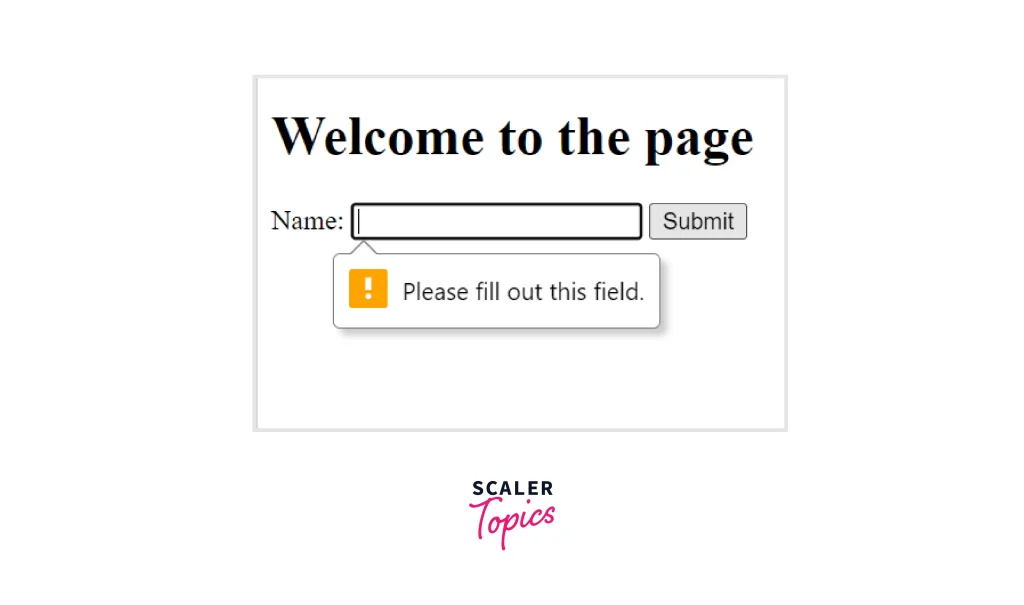Session & Cookies: Effortless Multi-Page Handling is one of the most important concepts in Web Applications. When working with Java Servlets, handling user input across multiple pages can be tricky. For example, in a multi-page form where each page contains 5 questions with 4 options, developers face challenges like:
-
How to retrieve user input across different pages?
-
How to ensure at least one option is selected before moving forward?
-
How to validate all answers before going to the next page?
I also faced these issues during my Java project, and finally discovered that Session Management and the Required Attribute are the key solutions.
Introduction:
In the world of Web Applications , Java Servlet is one of the best way to create a webapp.but creating a multi-page form in Java Servlets made me confuse little bit , especially when passing user input across multiple pages. When i was working on my Java project , i faced challenges like retrieving and maintaining data across two pages , each page containing 5 questions with 4 options. I confused how to retrieve the input and ensure user select atleast one of the option and answer all the 5 questions before moving to the next page.
The Challenge : Managing Multi-Page Form Input
When designing multipage Form, we need to :
#Request attribute will prevent the move on to the next page if no answer is selected
#Retrieve and process all the response at the end of the quiz.
Session Management in Java
When you visit a website and log in, the website needs to remember who you are as you navigate between different pages. This is where session management helps. It ensures that your login information, and other details are available.This ensures a seamless experience, such as keeping items in a shopping cart or maintaining account access without repeated logins. Each time the user opens a new page is checked to verify their identity.
Roles of Cookies and Security Measures
Cookies and other tracking mechanisms play a crucial role in this management, helping websites remember users and their activities. Cookies are small pieces of data stored on a user’s device by the web browser when they visit a website
1.Cookies
When a user logs into a website, the server generates a unique ID for that user. The purpose of this cookie is to help the website recognize the user while they browse different pages. So that the user doesn’t have to log in repeatedly while using the website. the website retrieves the login details from the session cookie, allowing the user to stay logged in. But for security reasons, this cookie is stored only for a limited time and is automatically deleted once the user logs out or closes the browser.
2.Persistent Cookies:
3. Security Measures:
Cookies can also store anti-CSRF (Cross-Site Request Forgery) tokens.Websites use anti-CSRF tokens to prevent malicious attacks where hackers try to trick users into performing changing passwords or making transactions without their consent.
Common Methods
1.setAttribute(String name, Object value)HS.setAttribute(“username”,”James Gosling”);
2.getAttribute(String name)String name= (String)HS.getAttribute(“username”);
3.removeAttribute(String name)
It removes the attribute with the specified name from the session.
4.invalidate()
Once the services are completed , it is necessary to destroy to de
st royth e session object.
Required Attribute:
The required attribute is used in form elements to ensure that users fill out a field before submitting the form.
It is a Boolean attribute, meaning that it does not require a value – simply adding required makes the field mandatory.
How required works:
When applied to an input field, the form cannot be submitted until the field is filled.
It works with the constraint validation API, meaning the browser automatically prevents submission if the field is left empty.
Example Usage in HTML Form:
<form action=”submit” method=”post”>
<label for=”name”>Name:</label>
<input type=”text” id=”name” name=”name” required>
<br>
<label for=”email”>Email:</label>
<input type=”email” id=”email” name=”email” required>
<br>
<input type=”submit” value=”Submit”>
</form>
Session Management: Session Management in Java | GeeksforGeeks
Required Attribute : How to use the required attribute in HTML ? | GeeksforGeeks
Check out more Blogs – Click here
Visit LinkedIn page – Click Here