Introduction
Kompose in Kubernetes has become the go-to platform for container orchestration, offering powerful tools for scaling, managing, and deploying applications. However, many developers still use Docker Compose for defining multi-container applications during development. Transitioning these Compose files can be a manual and error-prone process — especially for beginners.
Kompose in kubernetes tool is an open-source conversion tool that helps you transform your existing docker-compose.yml files into fully functional container system manifests. It simplifies migration, reduces manual effort, and accelerates the journey from development to production in a cluster environment.
What is Kompose?
komposeqSX tool is a conversion tool that helps developers transition from Docker Compose to k8s . It automatically translates a docker-compose.yml file into the platform-compatible resource files like:
-
Deployments
-
Services
-
Persistent VolumeClaims
-
Config Maps
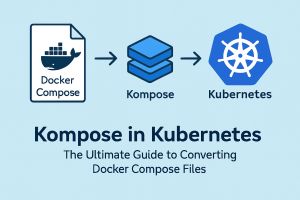
Uses for kompose in kubernetes
Migrating an application from Docker Compose to Kubernetes is not a copy-paste job. The YAML files and configurations differ greatly.
1. Easy Migration
It simplifies the conversion process, allowing you to migrate applications in minutes.
2. Time-Saving
Writing K8s manifests from scratch takes time.It automates this task and saves effort.
3. Beginner-Friendly
New K8s users can quickly get their apps running without learning the entire manifest syntax right away.
4. Customizable Output
You can generate either YAML or JSON, and then modify the result based on your needs.
Installing Kompose
For Windows:
Download the binary from Kompose GitHub Releases and add it to your system path.
To verify installation:
Converting Docker Compose to kompose in kubernetes
Step 1: Docker Compose File
Step 2: Run Kompose
This will generate the following files:
-
web-service.yaml -
web-deployment.yaml -
redis-service.yaml -
redis-deployment.yaml
You can also output them into a single file:
Step 3: Apply to k8s Cluster
Boom! Your Compose-based app is now running in K8s.
Common Commands
| Command | Description |
|---|---|
kompose convert |
Convert Compose to K8s files |
kompose up |
Convert and deploy to K8s |
kompose down |
Delete cluster objects created |
kompose --provider openshift |
Convert for OpenShift instead of K8s |
Best Practices When Using Kompose in Kubernetes
1. Use it as a Starting Point
It is great for bootstrapping, but always review the output YAML files before applying them to production clusters.
2. Separate Dev and Prod Environments
Don’t use the same docker-compose.yml for both development and production. Keep them isolated and tweak the generated manifests accordingly.
3. Use Labels
It adds labels to every generated resource. These labels can help with CI/CD pipelines, monitoring, and resource grouping.
4. Validate Output
kubectl apply --dry-run=client -f .
to validate your manifests before deployment.
Limitations kompose in kubernetes
Be aware of the following limitations:
-
Doesn’t support advanced networking (e.g., Docker bridge networks).
-
No support for
depends_onlogic. -
StatefulSets and DaemonSets are not automatically inferred.
-
Doesn’t handle advanced security contexts or RBAC policies.
Real-World Use Case Example
Imagine you’re working on a microservices project with the following services:
-
frontend(React app) -
backend(Node.js + Express API) -
mongo(MongoDB database)
Your
docker-compose.ymlmight look like: -
