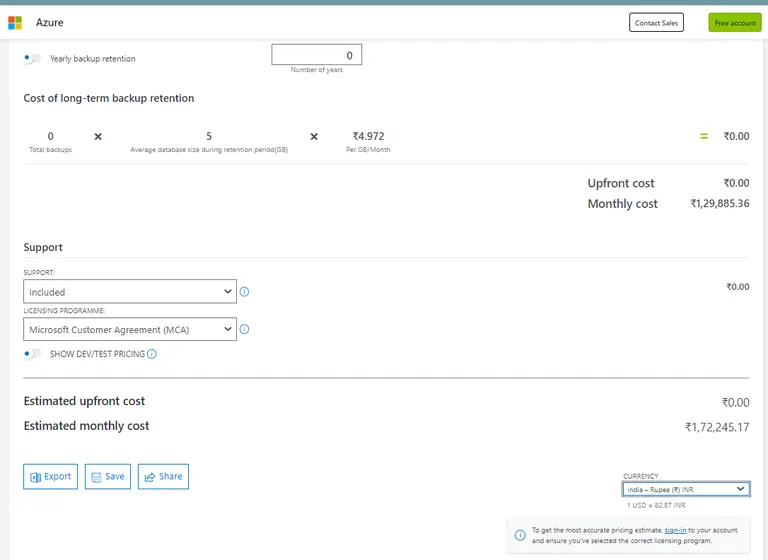Introduction
Cloud computing has transformed the way organizations build, deploy, and manage their IT infrastructure. Among the leading platforms, Microsoft Azure stands out as a powerful and scalable cloud solution that offers hundreds of services ranging from storage and networking to machine learning and artificial intelligencewhich shifts costs from traditional CapEx (Capital Expenditure) to OpEx (Operational Expenditure), allowing businesses to pay only for the resources they actually use.
However, this flexibility also introduces complexity in cost management. Unlike fixed infrastructure costs, Azure billing is influenced by several dynamic factors such as the type of services used, workloads, storage requirements, and networking needs. Each of these plays a significant role in determining the overall expense. For example, provisioning a virtual machine in one region may cost more than in another, while choosing the wrong storage redundancy option could unnecessarily increase bills.


Describe factors that can affect costs in Azure
- services used
- workloads
- networking needs
- storage requirements
this shifts costs from CapEx to OpEx. This means you pay for what you use, not upfront for infrastructure. Many factors affect your costs, including resource type, usage, maintenance, location, subscription type, and marketplace purchases.
Resource type
it costs are influenced by several factors:
- Resource type: Different resources have different pricing models.
- Resource settings: The size, configuration, and performance of a resource affect its cost.
- Azure region: Prices may vary depending on the location of the resource.
Azure tracks your resource usage to calculate your bill.
Examples
Azure resource costs are influenced by:
- Storage account type: Blob, performance tier, access tier, redundancy, and region affect costs.
- Virtual machine (VM) type: Operating system licensing, processor cores, storage, and network interface affect costs.
- Region: Prices may vary depending on the location of the resource.
Provisioning the same resource in different regions can result in different costs.
Consumption
Azure pricing models:
- Pay-as-you-go: You pay for the resources you use.
- Reserved instances: Commit to using a set amount of resources in advance for a discount (up to 72%).
Using reserved instances can save you money on consistent workloads. However, you can still pay for additional resources as needed. This provides flexibility and significant savings.
Maintenance
Cloud flexibility allows you to adjust resources based on demand. Resource groups help organize your resources. To control costs:
- Monitor resource usage and deprovision unused resources.
- Avoid provisioning additional resources unnecessarily.
Geography
Azure region affects resource costs due to variations in power, labor, taxes, and fees. Network traffic costs also vary based on distance.
Network Traffic
Billing zones and bandwidth affect Azure costs.
- Billing zones: Group Azure regions for billing purposes.
- Bandwidth: Data moving in and out of Azure datacenters.
- Inbound data: Usually free.
- Outbound data: Priced based on zones.
Refer to the bandwidth pricing page for more details on data ingress, egress, and transfer costs.
Subscription type
Azure subscription types can include usage allowances that affect costs.
- Azure free trial: Provides free access to many products for 12 months and a credit for the first 30 days.
Always–free products are available even after the free trial ends.
Azure Marketplace
This Marketplace allows you to purchase third-party solutions and services. These can be pre-configured servers, network appliances, or connectors to other services. You may pay for both Azure services and third-party services. Billing structures are set by the vendor. All solutions are certified standards.
check out more blogs. Click here
Check Out our LinkedIn page – Click Here