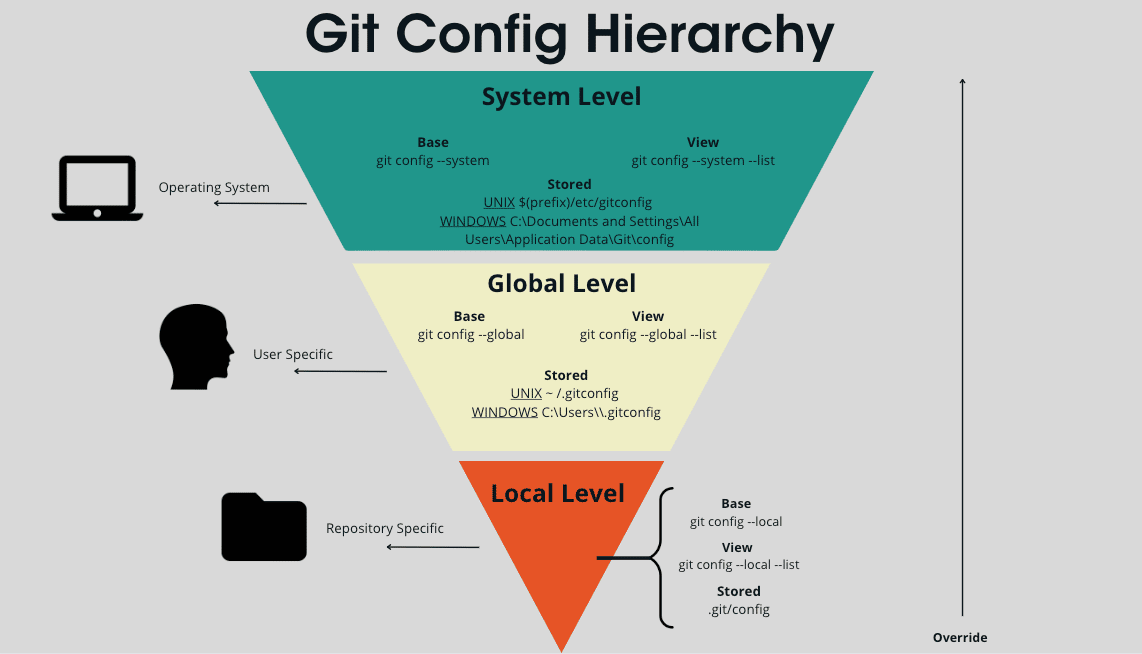What is Git?
Git is a distributed version control system (VCS) that helps track changes to files (usually source code). It enables multiple developers to work on the same project simultaneously without overwriting each other’s changes. Each user has their own local copy of the repository, which can be synchronized with a remote repository when necessary.
Why Git is Important?
In software development, multiple people often work on the same project at the same time. Without a system to manage versions, files can easily be overwritten or lost. Git solves this problem by:
-
Keeping a history of all changes in the project.
-
Allowing developers to work offline and later sync their changes.
-
Supporting branching and merging so different features can be developed independently.
-
Key Features and Benefits
- Version Control: Git keeps the history of your project, allowing you to see who changed what, when, and why. This is invaluable for debugging and understanding the evolution of your code.
- Branching and Merging: Git allows you to create separate branches of your project, each representing a different line of development. This is essential for working on new features or bug fixes without affecting the main codebase. Once a branch is ready, it can be merged back into the main branch.
- Distributed Nature: Unlike centralized version control systems, it doesn’t rely on a single central server. Each developer has a complete copy of the project’s history on their local machine. This makes it more easy to recover from failures and allows for offline work.Collaboration: Git is designed for collaboration. Multiple developers can work on the same project simultaneously, and Git helps to manage conflicts and keep everyone on the same page.
Version Control Systems (VCS)
A VCS (version control system) is a tool that helps manage changes to files over time and allowing you to roll back (undo) to previous versions if needed. It is essential for collaborative work, especially in software development, where many developers contribute to the same codebase.
Types of VCS:
- Local Version Control: Version control systems that track changes on a local machine, like simple file backups.
-
Centralized Version Control is like a central library for your code. Everyone who works on the project needs to go to this one library to check out the latest version or make changes. This can be a problem because if the library is busy or down, everyone else has to wait.
- Distributed Version Control (e.g., Git): Each user has a full copy of the repository on their local machine. This allows more flexible workflows and undo, as changes can be made offline and synced later.
Why Learn Git?
Learning Git is not just about managing code—it is about improving productivity and collaboration. Whether you are an individual developer or part of a large organization, Git ensures that your work is always safe and well-organized. It allows you to:
-
Work on new features without disturbing the main project.
-
Revert back to an older version of your code if something goes wrong.
-
Share your work with others easily using platforms like GitHub
-
Contribute to open-source projects seamlessly.
the software development process becomes more professional and structured, which is why it has become a must-have skill for developers in 2025 and beyond.
Real-World Use Cases of Git
-
Team Projects: Multiple developers can contribute without overwriting each other’s work.
-
Version History: See exactly when and why changes were made.
-
Experimentation: Create new branches to test ideas without breaking the main code.
-
Disaster Recovery: Even if your computer crashes, the project is safe in the remote repository.
Conclusion
Git is more than just a version control system—it’s a foundation for modern software development. From beginners writing their first script to professional developers building enterprise applications, everyone can benefit from using Git. By learning you open the door to collaboration, better project management, and career growth in the tech industry.
check out more blogs. Click here
Check Out our LinkedIn page – Click Here