PowerShell is a command-line shell and a scripting language all in one. It was designed as a task engine that uses cmdlets to wrap that people need to do. In Powershell, you can run commands on local or remote machine. You can do tasks like managing users and automating workflow.
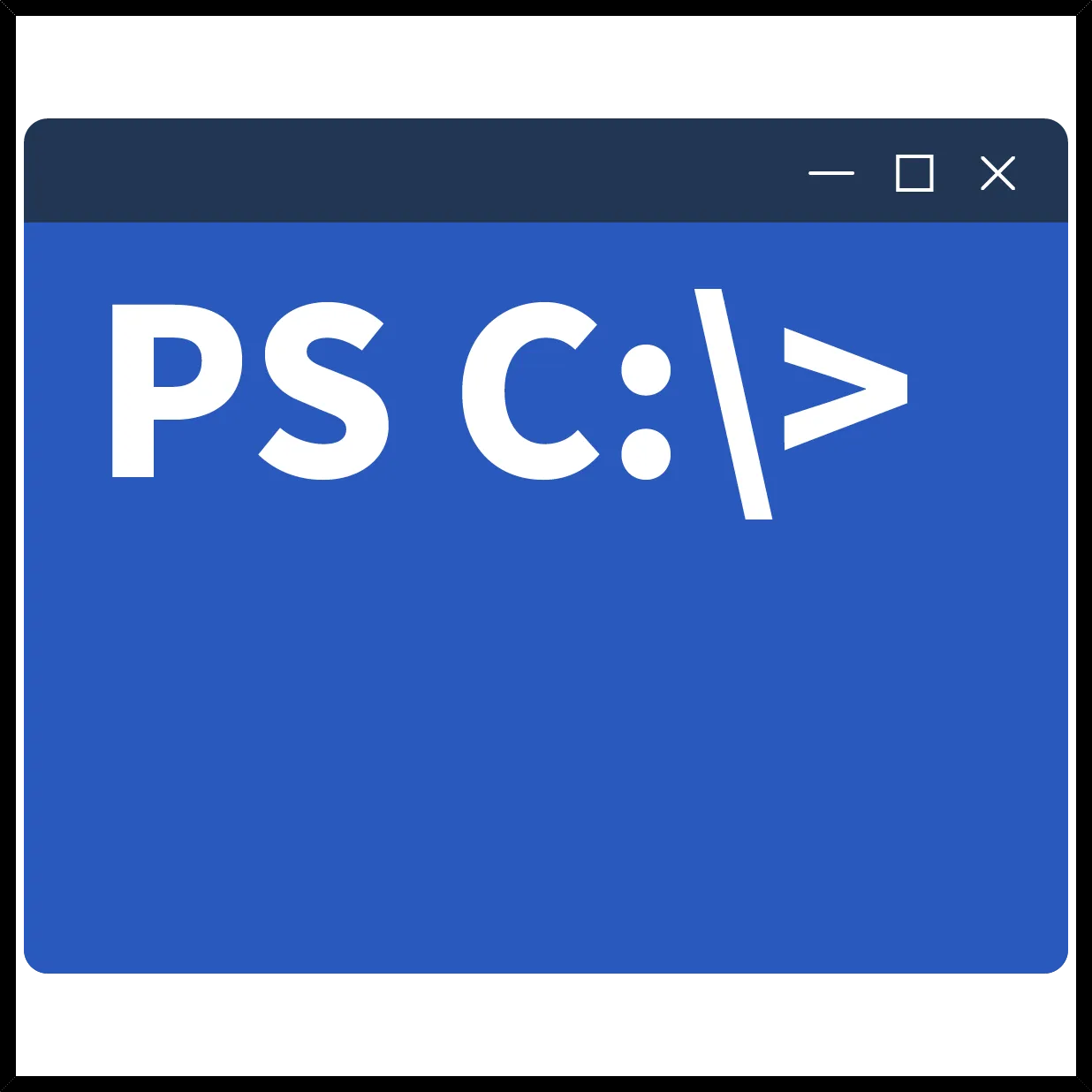
What is PowerShell ?
Powershell consists of two parts: a command -line shell and a scripting language. It started out as a framework to automate administrative tasks in Windows.powershell has grown into a cross-platform tool That’S used for many kinds of tasks.
A command-line shell lacks a graphical interface, where you use a mouse to interact with graphical elements. Instead, you type text commands into a computer console. Here are some of Benefits of using a console:
- Interacting with a console is even faster than using a graphical interface.
- In console, you can run botches of commands, so it’s ideal for task automation for continuous-integration pipelines.
- You con use a console to interact with cloud resources and other resources.
- You con store commands and scripts in a tent file and use a source-control system. This capability is one of the biggest benefit, because your commands are repeatable and auditable. In many systems, specially government systems, everything must be traced and evaluated a kaudited. Audit Cover everything
Features
PowerShell share some features with traditional shells.
- built-in help system-PowerShell offered a comprehensive help system that provides detailed information about commands and their pacesetters. This system often links to online resources for
in-depth learning, making it easy for users to understand and utilize PowerShell effectively.
- Pipeline – one of the core concepts of PowerShell is pipeline.it allows for chaining multiple commands together, where the output of one command becomes input of the next. Unlike traditional shells that Operate on text,Power Shell works with objects, enabling more powerful and flexible operations.
- Aliases – to facilitate a smooth transition for users family with other shells, PowerShell supports aliases. These are alternative names for common commands, such as cls(clear screen) and ls(list files). By using familiar aliases, users can quickly adapt to PowerShell and leverage its capabilities.
PowerShell differs from a traditional command-line shell in few ways:
- It operate object over text -PowerShell uses objects as input and output. Reducing the need for formatting and data extraction. This makes scripting more efficient compare to tradition shells that rely on tent based input and output.
- PowerShell uses cmdlets – PowerShell uses cmdlets, Built on a common runtime, For consistent behaviour they typically take object input and return object output. Core cmdlets are built in .NET core I and open-source. PowerShell can be extended with custom cmdlets, scripts, and functions.
- It has many types of commands – PowerShell commands can be native executables, Cmdlets, functions, script, or aliases. Cmdlets are a type of command built on a common runtime.
Installation
If you’re running Windows 8 or later, a version of PowerShell called Windows PowerShell should already be installed. This version differs slightly from the most up-to-date PowerShell release, but it works fine for learning purposes.
You can open Windows PowerShell from the Start menu.
If you use windows 8 or later, a version of PowerShell called windows powershell should already be installed.
If your computer is using something else than windows 8 or later, or Computer that runs Linux, macOS or a older version of windows. You need to install PowerShell. You can follow the link to download. – Click Here
If you using visual studio code, you con also use PowerShell extension for visual studio code. This extension lets you run commands, and also helps you with snippets, code completion, and syntax highlighting.
Want to read more about PowerShell – Click Here